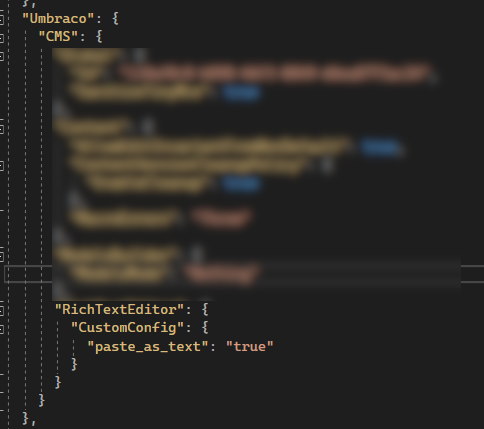Reset umbraco 7 admin password:
Allthough Umbraco Admin reset works like a charm in most cases, i find my self struggeling to through the 2-3 articles about this issue where a combination of them seems to work.
- Enable LegacyEncoding in web.config (useLegacyEncoding="true") on the UmbracoUsersProvider
- Update the admin (user with id 0) password with: 'bnWxWyFdCueCcKrqniYK9iAS+7E=' (without ')
UPDATE umbracoUser set userdisabled=0, userNoConsole=0, userLogin='admin', failedLoginAttempts=0, userPassword='bnWxWyFdCueCcKrqniYK9iAS+7E=' where id=0 - Login with the admin userlogin (or admin if you used above sql) and the password default
Youre good to go
Show node name in Listview instead of udi://
Use {{ value | ncNodeName }} in the template field, that will display the node name of the Umbraco Content Picker.
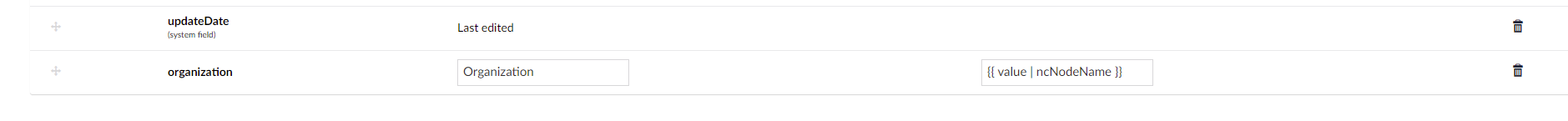
See this pr: Enables list view column templates
Umbraco 9, 10, 11 - Paste contents in richtext editor as Text without html markup
When you paste content into the TinyMCE editor in Umbraco, the Clean on Paste feature will automatically clean up the code to ensure that only valid HTML is pasted into your content. This helps to keep your content clean and free of any unwanted code or formatting.
Configuring TinyMCE in Umbraco 9 / 10 / 11 is a simple process that can be completed in just a few seconds.
Simply add
"RichTextEditor": {
"CustomConfig": {
"paste_as_text": "true"
}
}
To appsettings.json just below the Umbraco CMS section.